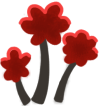
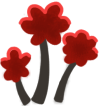
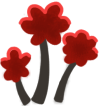



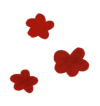
Installing a Modloader
Tomb
You can either compile Tomb from source or use a prebuilt release. Most people will want to download a prebuilt release.
Prebuilt
- Go to https://codeberg.org/basil/tomb/releases and download the
.zipbuild from the latest release. Do not click the “Source Code (ZIP),” as that’s just the uncompiled source code; the.zipfile should be at the bottom of the list. - Make a new folder in the game directory and name it
tomb. - Extract the contents of the zip you downloaded into the
tombdirectory. Your game directory should look something like this, whereThe Coffin of Andy and Leyley/is the game folder:
The Coffin of Andy and Leyley/
├── tomb/
│ ├── index.html
│ ├── mods/
│ │ └── gravestone/
│ └── tomb/
│ └── tomb.js
├── www/
└── package.json- Open the
package.jsonin the game folder (NOTwww/package.json) and change themainkey fromwww/index.htmltotomb/index.html.
Now, when you launch the game, you should see some text in the bottom right corner of the screen that indicates that Tomb is present.
From Source
These instructions will assume:
- You know your way around/are comfortable using a terminal.
- You are running a POSIX system (Linux, macOS, WSL).
- You have Git, Node.js, and pnpm installed.
Open a terminal in the game directory and run the following commands:
git clone https://codeberg.org/basil/tomb tomb-src
cd tomb-src/
pnpm i
pnpm build
mv out/ ../tombTomb should now be installed into the tomb folder. You might also want to remove the tomb-src/ folder, unless you plan on using it to update or develop Tomb.
Open the package.json in the game folder (NOT www/package.json) and change the main key from www/index.html to tomb/index.html.