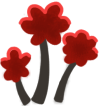
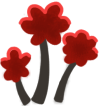
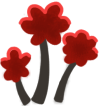



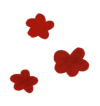
Making Mods
If you have not yet installed Tomb, you will need to do so.
Background
TCoAaL is built with RPG Maker MV. RPG Maker MV is based on NW.js, which is basically an embedded browser (like Electron) that supports for Node.js. Given it runs on browser technologies, code is written in JavaScript.
Without needing to write any code, mods are capable of the following:
- Add or replace assets (images, JSON data files1, audio)
- Patch JSON files
- Patch images
- Add RPG Maker MV plugins
Additionally, if you know how to use JavaScript, you can:
- Write custom RPG Maker MV plugins
- Inject JavaScript at various points in the loading process
Getting Started
There are two ways to make a mod. With the help of Tomb’s built-in tools, you can edit the game as an RPG Maker MV project and automatically compile a mod based on your changes2 (recommended for content mods). If you don’t have RPG Maker MV or are more interested in writing code/plugins, you can make a mod by hand.
Below, a comparison between the two methods:
| RPG Maker MV | Manual | |
|---|---|---|
| Difficulty | Easier | Harder |
| Recommended for | Beginners | Developers |
| Good for | Making content mods | Modifying the loader, adding custom code, modifying base game code (not to be confused with base game content) |
| Helpful skills | Using RPG Maker MV | Using a terminal, some knowledge about reverse engineering web-based things. |
| Tools required | RPG Maker MV (paid) | Nothing |
Footnotes
-
If you just want to make small changes, you should patch JSON files instead of replacing them. ↩
-
Inspired by Rph’s BundleTool. ↩